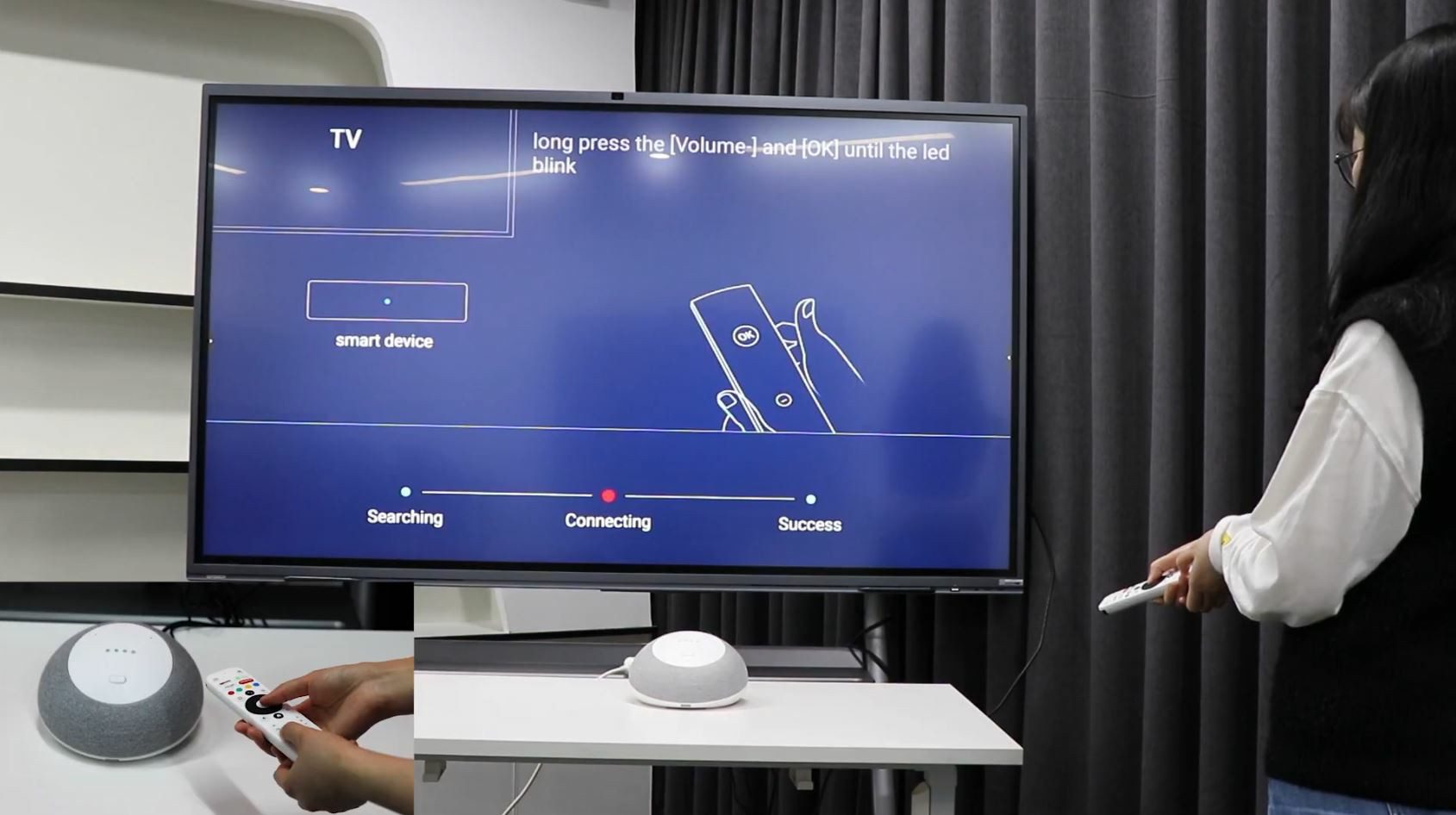In our first review of a device of this type, I present to you the Homeplus KA1 from the well-known company Mecool the leader in TV Box devices. This new multifunction device is considered a 2 in 1 Android TV Smart Speaker equipped with Google Assistant and 4K Android TV Box, which is powered by the well-known Amlogic S905X4 SoC Quad-core and runs on Google Certified Android TV 11 OS. Supports Far-Field voice, and lots more. So it’s time to talk about this and see if it is worth investing in and what its pros and cons.

Mecool Homeplus KA1 Features
- Amlogic S905x4 Quad-Core
- Android 11
- DDR3 4GB, eMMC 32GB
- Google Certified Widevine L1
- Smart Home Control By Google Assistant
- Far-Field voice with Google ART certification
- Chromecast Built-in

Design And Build Quality
The design applied in the Mecool Homeplus KA1 is a smart speaker and android tv box in one, very elegant with touches similar to Amazon Echo (4th Gen) suit any of the setup you have in your room, it is made entirely of plastic covered with mesh fabric that runs all the way around giving you a smart speaker design and finished in a matte white finish on the top on which you will see two microphone holes and a mute switch And you have some touch controls and you have 4 LEDs on top.


And now in the back, you can see the ports we have which include a 100MB RJ45, HDMI 2.1, Power Socket, and a USB 3 port and you can also see a reset gap and DVB-T.


With touch controls, you can mute the microphone on the unit, if you tap the left side of the fabric you can see that the volume is going down if you tap the right side the volume goes up, or pause the music.


Under The Hood
The SoC used in the Mecool Homeplus KA1 is Amlogic S905X4 64-bit Quad-core ARM Cortex A55 2.0GHz, This processor is known for its good manufacturing quality at 12nm and gives you 30 percent more performance than the previous generation compared to the S905X3 found in most TV box devices. Also, It’s designed for high-performance devices and supports AV1 decoding which is now mandatory for popular streaming services.


The Mali-G31 MP2 GPU offers good performance without forgetting the 4GB RAM for greater multitasking capabilities and provides excellent results in navigating and running applications and for storage capacity has 32GB eMMC.
Connectivity Of Homeplus KA1
For connectivity, the Mecool Homeplus KA1 box contains 2.4GHz / 5GHz WIFI IEEE 802.11 b / g / n / ac dual-band, the network is acceptable but not the most stable, and has a 100MB LAN port, not the best thing but its more reliable than WI-FI and provides even better data transmission. And has Bluetooth 5 works well.
Software
Mecool Homeplus KA1 is equipped with official Android 11 not rooted provide you with more efficient and safe operation and better compatibility with the latest apps, so better user experience with google assistant, Chromecast, support for 4k hdr at 60fps, 5.1 surround sound, and all the other google android tv features you would expect to find.
In the beginning, it’s fast to boot up, it will not take 30 seconds to take you directly to the configuration wizard, where we can connect to the Wi-Fi network and define which apps will be installed by default.
The launcher is clean with a flat design and has a complete desktop layout for Android 11, What I find missing is the lack of a navigation bar and status bar for easy navigation and multitasking. However, it does contain Google Assistant for voice control, once a controller with a voice function is connected and you’ve got shortcut Apps that you can customize yourself. The overall performance is very good, we can move smoothly and quickly between menus.
The top left has search options, then three different pages home page and the discover page, and the apps page showing you all your apps.


On the home page, you can see the first row of icons for your favorites app, and you can hit the plus sign and customize it to show your favorites in the order of your choice so you can move things around and adjust it according to your own personal taste. There are also many rows for youtube recommended, youtube music, live tv, Spotify, prime video, and featured apps you can download from google play. and this whole page can be customized and you can switch on and off the channels that you want to appear on the home screen.
Applications
Android 11 allows the installation of apps from Google Play Store (Google Play Store version for Android TV OS) and contains pre-installed apps such as YouTube, Amazon Prime, Disney Plus, Hulu, Spotify, Tubi TV, and many more. Homeplus KA1 supports Google services and allows you to install some app that is available in the play store because is not a certified Android TV box don’t get access to the full Google Play Store, So, unfortunately, Netflix is not available to download from the play store but you can use a third-party store or use Google browser to search the apk app, then download and install the app you want.


Mecool Homeplus KA1 Performance
Video playback
Homeplus KA1 supports 4K at 60fps with HDR video output via HDMI 2.1 port which brings you high definition viewing and fluent video playback, making it the highest resolution signal available for home movies to let you watch 4K movies smoothly, every detail of the screen is clear and with high color saturation and quality excellent picture, no lag or stuttering, that’s the strength of this device. also, this unit supports the AV1 codec video.
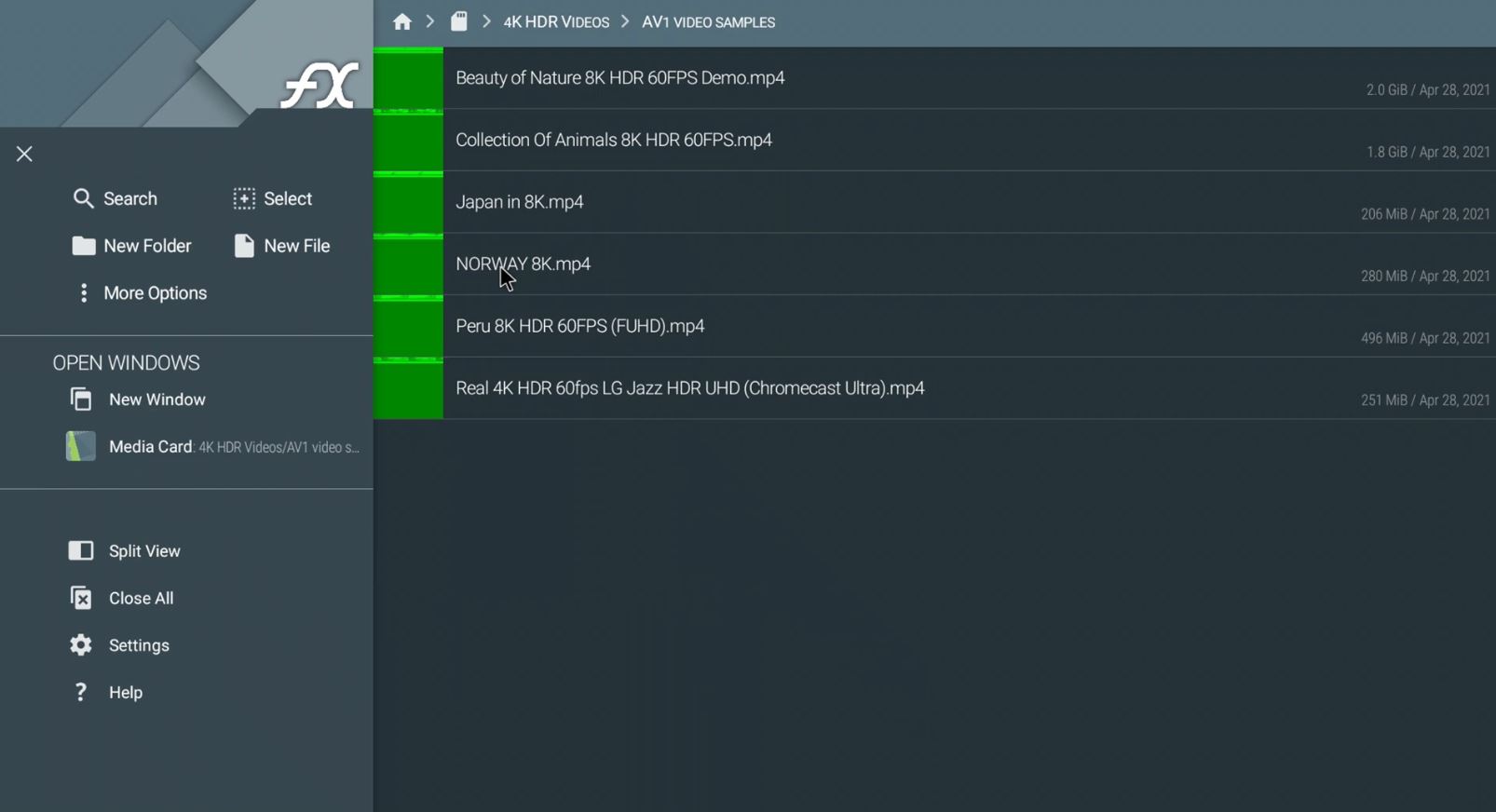

When playing some 4k video samples from a USB Drive on a USB 3.0 port via the included Kodi Media Player, it’s shown on 4k 60 FPS, it little struggled to play smoothly, however, on 4k at 30 FPS played ultra-smooth and very nice.


Mecool Homeplus KA1 Streaming Service
This device has the DRM level L1 to stream HD or 4K, and this is where the strength of Android TV OS, which you cannot find in other budget TV boxes. Finally, you can now watch your movies in HD and 4K on Streaming Service, Netflix is supported at a maximum resolution of 540p and amazon prime video supports 4k streaming and for Disney plus you can see 4k ultra HD with HDR 10 and 5.1 surround sound. However, IPTV services remain one of the solutions that you will find on this AI Smart Speaker and support any high resolutions you want.


Chromecast
Homeplus KA1 has google Chromecast built-in so that means you can open up youtube start playing a video on your phone and then immediately have the ability to cast that video straight to the ka, so google Chromecast is working absolutely fine.


Google Assistant
And also have the official google assistant built-in as well so you can hit the button on the remote control a built-in microphone and you have two built-in microphones on the unit itself so you can be anywhere in the room and control the unit with your voice
Note:
KA1 Google Assistant Commands list
Google Assistant Commands List Not Supported by KA1


YouTube Quality
When you go to YouTube, you can play videos on 4k 60FPS, and this is the maximum limit to enjoy high quality without freezing and with smooth performance, although playing videos on 2k will be more than enough. However, this box has a maximum refresh rate ranging from 40 to 60 fps on average in 4K HDR.


Play Games
The graphics processing in the Mecool Homeplus KA1 is based on the Mali-G31 MP2, which offers good performance on medium games like Asphalt 8, and this is at a resolution of 1080p because at 4K the situation will be disastrous, as for powerful games like PUBG or Call of Duty you will be able to play with low settings, that is why I think that the rest of the games will not face any problems and the gameplay will be smooth for the best gaming experience.


When you put this Homeplus KA1 under pressure its temperature can be reached 80ºC or more, causing a performance little drop. But on normal use like watching movies, the temperature is acceptable between 65ºC – 765ºC And I find that the cooling system is fine.
Mecool Homeplus KA1 Price And Where To Buy
The Mecool Homeplus KA1 AI Smart Speaker is currently available on Banggood and AliExpress Store for a very good price So, don’t miss out on this great deal. And to view its price or buy it, you can access the offer by clicking on the store icon.


Package Contents
- Mecool Homeplus KA1 AI Smart Speaker
- BT Voice Remote Control
- Power Supply(12V/2A)
- HDMI Cable
- User Manual


Mecool Homeplus KA1 Specifications
| CPU | Amlogic S905X4 Quad-core ARM Cortex-A55 |
| GPU | ARM G31 MP2 GPU |
| OS | Android TV 11 |
| RAM | 4GB LPDDR4 |
| ROM | 32GB EMMC |
| WiFi | 2.4G/5G 2T2R MIMO WiFi Support IEEE 802.11 b/g/n/ac |
| Bluetooth | BT5.0 |
| Microphone | build-in two MEMS microphone |
| Speaker | 2*5W RMS stereo Speaker |
| video decoding | – AV1MP-10@L5.1 up to 4Kx2K@60fps – VP9 Profile-2 up to 4Kx2K@60fps – H.265 HEVC MP-10@L5.1 up to 4Kx2K@60ps – AVS2-P2 Profile up to 4Kx2K@60fps – H.264 AVC HP@L5.1 up to 4Kx2K@30fps – MPEG-4 ASP@L5 up to 1080P@60fps (ISO-14496) – WMV/VC-1 SP/MP/AP up to 1080P@60fps – AVS-P16(AVS+) /AVS-P2 JiZhun Profile up to 1080P@60fps – MPEG-2 MP/HL up to 1080P@60fps (ISO-13818) – MPEG-1 MP/HL up to 1080P@60fps (ISO-11172) – RealVideo 8/9/10 up to 1080P@60fps |
| video encoding | − H.265 video encoding up to 1080P@60fps − H.264 video encoding up to 1080P@30fps |
| DRM | Widevine L1, Play ready |
| Port | HDMI 2.1 Output, HDCP 2.2 USB 3.0 HighSpeed RJ45 LAN Ethernet 10M/100M DVB Tuner input (DVB-T/T2, DVB-C) |
| Power Supply | DC 12V/2A |
| Power Consumption | Standby ≤1.5W |
| Indicator | 4 * RGB_LED (Used to indicate Google Assistant and system functions in different states) |
| Buttons | MIC Physical switch Touch button to control media pause/play Touch button to increase the volume Touch button to decrease the volume |